A few weeks ago I showed some screen shots of what the new Ilwis4, at least the main window, looks like. Today I want to focus on the starting point for many actions and information sources – the workbench. The workbench can be accessed via the big button bar on the left side of the main window. Each button is tied to a specific category of actions. You have actions to navigate through your data sources, actions to start operations, actions to create new objects, etc. In a way, it is a replacement of the top level menu, which doesn’t exist in Ilwis4. It is not only a “menu” in a different guise, but also an information source. Things like (ILWIS 3) property forms, progress bars and error/warning/logging information can all be found in workbench. As of now (this might change in the process), there are 9 pages in the workbench.
Above is a mashup of some of the workbench pages.
- Navigation. This page allows the user to navigate through the local or network locations of your system and to connect to various service-based or remote data sources. It also allows you to set bookmarks for locations frequently used and gives access to some of the system-defined storage locations.
- Workspaces. As with any sufficiently large set of tools and data sources, it is sometimes necessary to organize the tools and data relevant for the work you want to do. If you have purely disk-based data, you might use a folder structure. This becomes a bit more tricky with the inclussion of remote sources. We like to have “all” the tools available for our work, but “all” quickly becomes unwieldly large. The workspace is meant to limit and organize your needs for a specific project. When creating a workspace, you define what you need (you can modify this later). When you switch to the workspace, it is then visible in the system. The workspace is fairly basic at the moment, but I will expand this concept in the comming months.
- Operations. Very similar to the ILWIS 3 operation list/tree, but with a few more search options. Furthermore, the “old” application form for setting the input and output parameters of an operation opens in this page. Note that in Ilwis4, operations do have keywords attached and operations can be searched and organized according to keywords. Still, the list is quite large and will probably continue to grow. So when you want to get a better overview, workspaces might be the way to go.
- Metadata. These are basically the old property forms. Whatever you select in a catalog will show up in the metadata page. Multiple selections will be shown as in a list.
In the metadata forms you can change (some) properties, but this only affects the metadata, not the real data. This is an important distinction. To change real (binary) data, you have to run an operation. Still, changing the metadata is sometimes usefull, since metadata can not always be correctly read from the external data (the underlying libraries do have their limitations). - Create. As the name implies, new, blank maps, domains, workflows etc. are created here.
- Messages. Most things the system needs to communicate to the user (as a message) can be found in this page. The most important messages are of course errors and warnings, but also simple things like the (aggregate) result of scanning a certain data source can be found here. Messages have a color indicating their type and the button turns the color according to this type. For example, even if you have the page closed, the button (actually the image on it) will turn bright red when an error occured. You can then open the page and see what happened.
- Progress. The old style tranquilizers or progess bars can be found here. The functionality is the same as in ILWIS 3. On top of the button, a seperate aggreagte progress bar will appear which represents all running progress bars. This is so you don’t have to open the page to see what the overall progress is.
- Preferences. Well, the word says it. Not much to say here yet as it is an empty implementation at the moment.
- Info. It provides mostly access to the help system and the about information. It is mostly work in progress.
Apart from actions on displayed data (e.g. a map), most actions can only be done through the workbench.
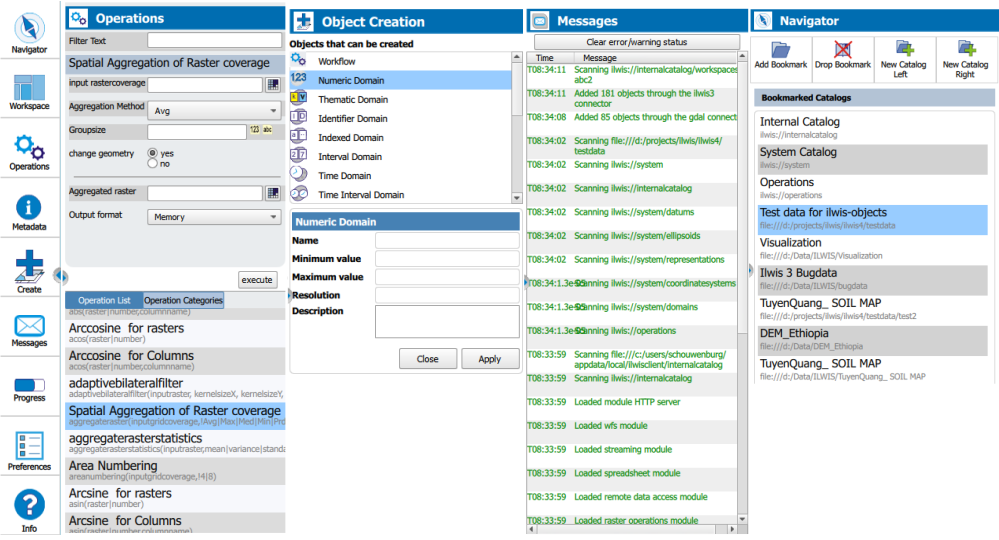
Leave a Reply