Introduction
enviroCar is a citizen science community that collects, shares, and analyzes floating car data for traffic management and the environment. The enviroCar app is a mobile application that provides features like recording tracks, exploring the recorded ones, and uploading tracks as “open data” to the server for analysis. It also provides real-time data about the recorded tracks, such as the distance and duration.
The project aims to implement UI for data privacy and control. This will provide the user autonomy to control the data shared through the app and inform them how the location data is processed, aiming to provide informed consent to the users.
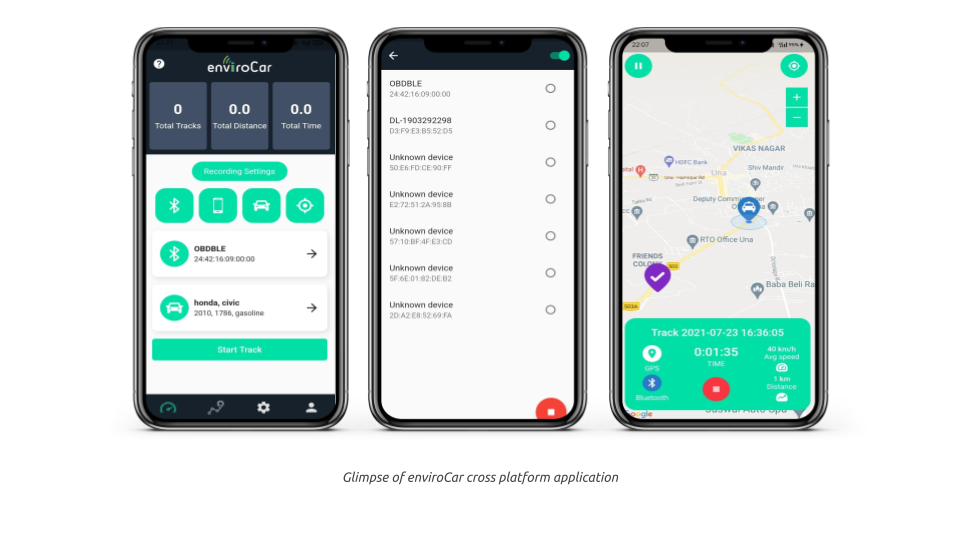
About enviroCar platform-independent application
The mobile application lets the user connect to the OBD-II Adapter via Bluetooth. Data received from the adapter provides the details like engine speed (rpm), vehicle speed (km/h), intake air temperature, and absolute barometric pressure (kPa). Attributes, such as CO2 emission and fuel consumption, are estimated.
The users can record their tracks and upload them as open data. This data is employed for analysis purposes like hotspot analysis, track count, average speed, CO2 emission, and traffic flow evaluation.
About the project
The enviroCar cross-platform application has features like connecting to an OBD-II adapter via Bluetooth, recording, and uploading the track to the server. The primary goal is to implement UI for data privacy and control to provide the user autonomy to control the data shared through the app and inform them how the location data is processed, aiming to provide informed consent to the users.
As this is a large project (350 hours long), we also plan to implement a few more features. These cover mapping and parsing values for various attributes with the track recording, and integrating other features to enhance user experience and improve the UI.
Please go through the readme and visit here to understand more about the project.
Understanding Informed Consent
Informed consent concerning LBS (Location Based Services) apps basically involves informing the user why location permission is required for the smooth functioning of the application and how the location data is being processed. A lot of apps that don’t require the user’s location for any feature still collect it one way or another without the users being fully informed. This eventually leads to privacy breaches of users’ data.
Need for Informed Consent
An essential requirement for providing location-based services (LBS) is access to location data, particularly the current location of an LBS user. It is required to adapt the service to a specific location and provide a more personalized experience to the users. For example, the current location (of the user) plays a critical role in locating a list of nearby hospitals.
Personal location information (PLI) as the user’s current location is also an economic asset. The inferences made from PLI results can reveal information about users, their relationships, and their behavior. For example, a user who spends time at a hospital’s location coordinates is likely to be getting medical treatment. Such inferences can be made from the PLI results and used for malicious purposes by the companies. Thus, users might want to carefully control with whom they share their location information and when and where they do this.
More on the topic: https://www.tandfonline.com/doi/full/10.1080/17489725.2021.2017495
Keys points can be summarized as follows:
- Inform the user about the collected location data in a simple, concise, and easy-to-understand way.
- “Informed consent” of the user is essential during the runtime of the LBS.
- Inform the user about processing of their PLI (Personal Location Information) simply through the app, maybe have an FAQs section in the settings screen.
- Inform the user why the location permission is needed.
UI Implementation for Informed Consent
The following UI can be implemented to provide informed consent to the users.
| 1. |
After saving a track, a dialog box can be displayed to inform the user about the collected data. |
| 2. | While uploading a local track to the server as “open data”, a confirmatory dialog box can be displayed that informs the user of the potential risks of uploading their track data and how the uploaded data will get processed. |
| 3. | Information icon on tracklist screen to inform the user about the local and uploaded tracks regarding the location data processing. |
| 4. | A notification badge on the dashboard screen for all the notifications related to “informed consent”. |
| 5. | Individual screen for notifications related to “informed consent”. |
| 6. | FAQs section in the settings screen for informing the user about the location data processing. |
| 7. | Control settings for location data on the settings or profile/preferences screen. |
| 8. | Onboarding screen for informing the user about the data privacy and control options |
| 9. | When location permission is requested, a custom UI screen can be displayed to inform the user why the location permission is requested and how the location data is processed. |
| 10. | Before starting a track recording, inform the user about the data that will be collected (currently) and the data privacy and control options. |
| 11. | Custom UI for asking for location permissions the first time |


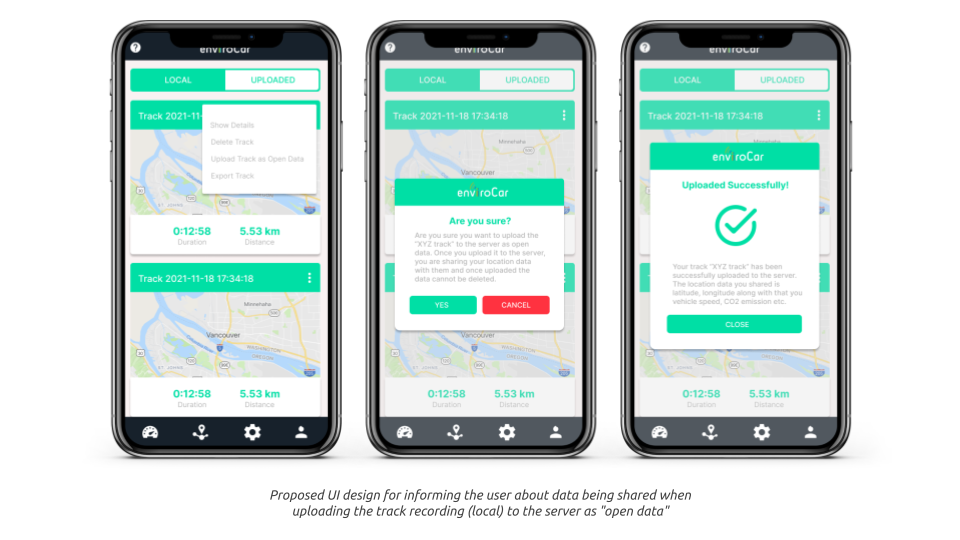
About me
I am Khyati, a third-year undergraduate pursuing my Integrated M. Tech. (Dual Degree) in Computer Science and Engineering from NIT Hamirpur, India. I have experience in Flutter, Android, and Nodejs. I’ve been working on the enviroCar platform-independent app since last year and I love contributing to the project. I would like to thank my mentor D Ajay who is guiding me on the project. And I would also like to thank Benjamin Pross, Sebastian Drost, Carsten Hollmann, and Ann Hitchcock for always helping me and being so supportive.
Please feel free to contact me at (via mail) or https://www.linkedin.com/in/khyati-saini-8769991a3/ (via LinkedIn).
Leave a Reply