The map panel in Ilwis4 is in some way different from the map window in ILWIS 3 and in other ways very similar. It is still under development, so things will change, but I think it might be interesting to show the direction it is taking.
The most obvious difference is that it is by default part of the main window. I say by default because you can still detach it from the main window and get a free floating map window similar to in ILWIS 3. The second difference is that there is no longer a layer tree, nor layer info view. This functionality has been subsumed in the options panel below the map (data) panel. This is a pattern – main data pane and data options panel below it – that is now used for all data panels (map, table, workflow, various editors) in Ilwis4.
The options panel is comprised of three tabs.
1. The display options tab (in function similar to the ‘old’ layer tree) from left to right:
- Layers available in this view. You can switch layers around, delete them, make them (in)visible and add new layers (drag & drop). There is one special layer, the ‘global layer’. This layer controls the attributes that apply to the whole view. e.g., the grid, or the 3D view.
- Data Attributes. All the attributes that are attached to the selected layer. The selected attribute is the one currently displayed in the map panel. There is one special attribute, the ‘Layer wide’ attribute. This attribute controls visual properties that apply to the whole layer. For example, should boundaries of a polygon be drawn or not.
- Visual properties. Properties attached to an attribute that determine how an attribute is displayed. For example, which representation will be used to display this attribute.
- Visual property editor. Each visual property has its own dedicated editor. The editor will be displayed in this tab.
2. The layer info tab (in function similar to the old pixel info).
3. Metadata. It contains both acccess to a layer’s metadata and to an overview of all the layers in the data pane, which can (also) be used for zooming actions.
One can of course have multiple views side by side and/or in different tabs and free floating.
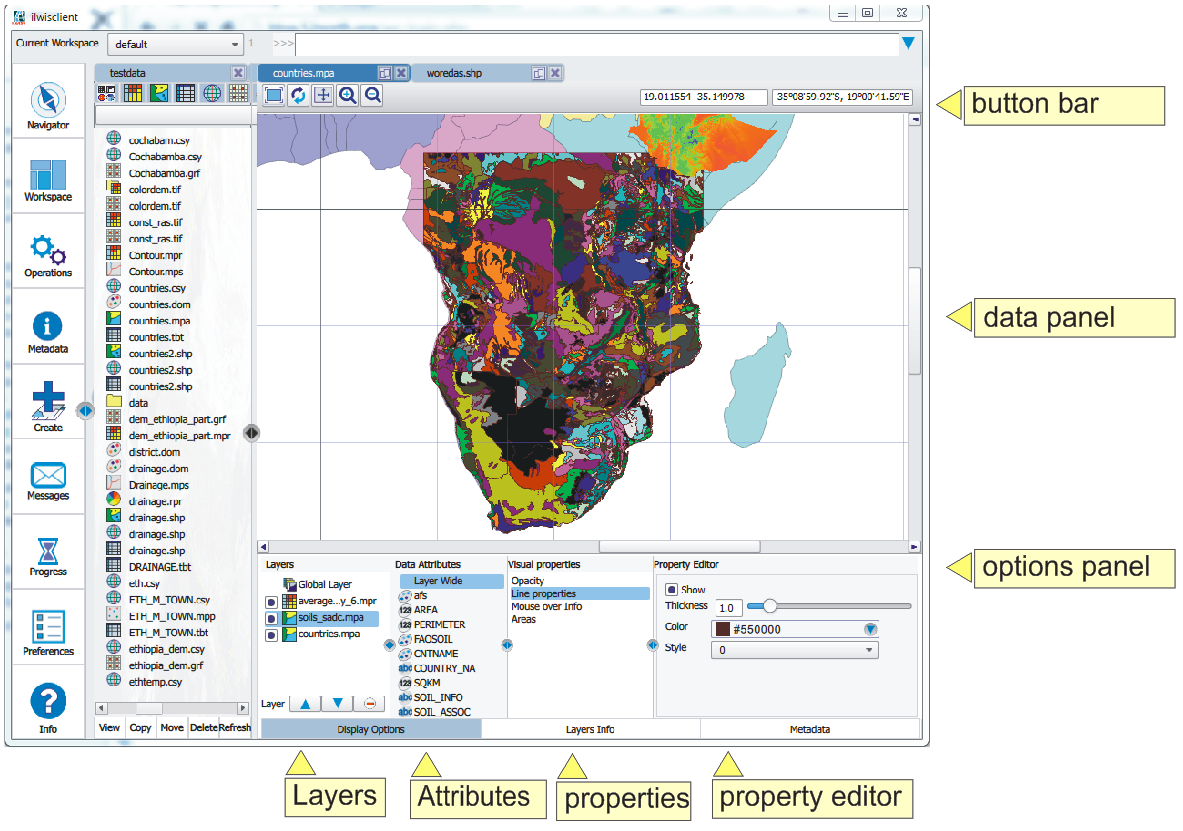
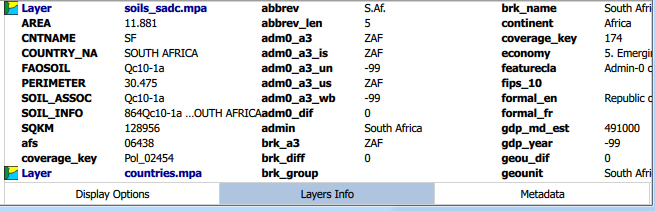
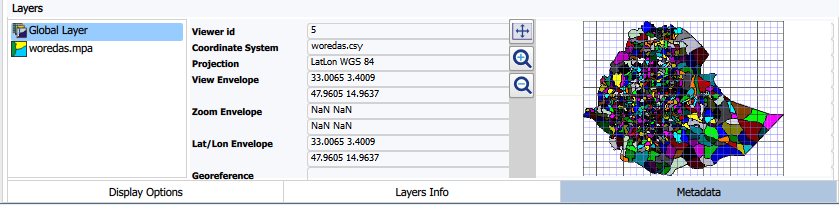
Leave a Reply