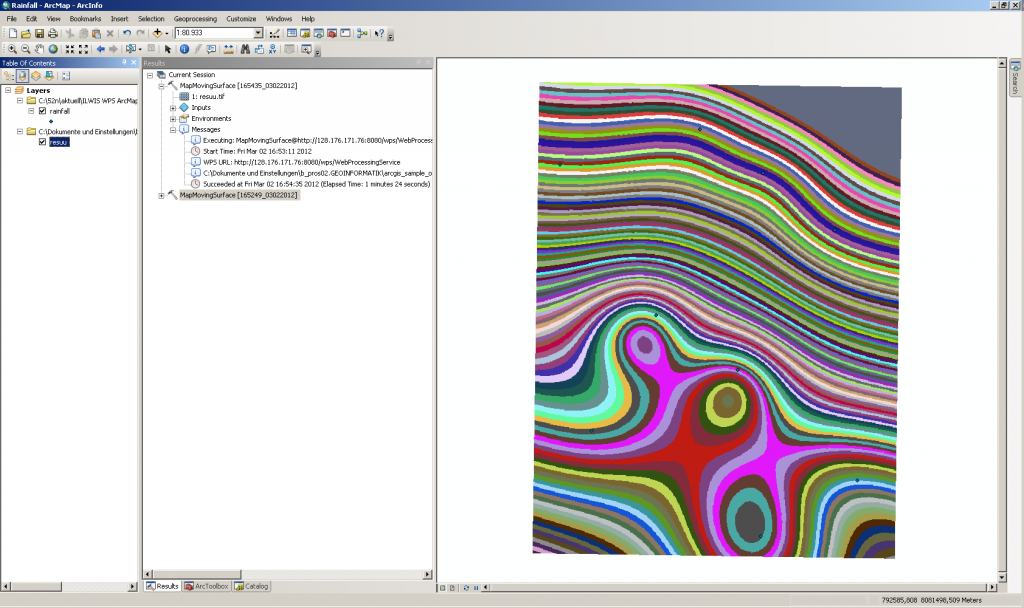52°North is thrilled to announce that it has been chosen to be a mentoring organization for this year’s Google Summer of Code (GSoC)! GSoC is a global program that offers students stipends to write code for open source projects. Google pays the stipend recipient $ 5.000,- for 3 months of software development for 52°North this summer. A mentor from a 52°North partner organization supervises the student during this period.
Archives for 2012
52°North @ Firmenlauf
In spite of the dampness and cool temperatures, it was actually great running weather for “11th Active Sportshop Firmenlauf” this past Saturday. 52°North showed up with 3 teams for the 5k race. Once again we had some great results! Team 2 came in nineth (or tenth) overall, Team 1 came in 6th among the Women’s Teams and Team 3 finished with an honorable 48th place among the Mixed Teams (see results below)! Congrats to all!!!
ILWIS functionality in ArcMap
ILWIS functionality in ArcMap??? Yes, right.
The 52°North ILWIS and Geoprocessing Communities work close together to expose ILWIS functionality as WPS processes. A first prototype has just been completed. Witht the 52°North ArcMap WPS client any functionality exposed as WPS can be integrated in ArcMap-so ILWIS functionality can now be used to complement ESRI functionality in a hassle free way.
In the screenshot (click to enlarge!) below you can see the ILWIS MapMovingSurface interpolation algorithm in ArcMap:
OSGeo-Live 5.5 released again with 52°North software
OSGeo-Live 5.5 is released.
With this version, you can try running instances of the following 52°North service implementations: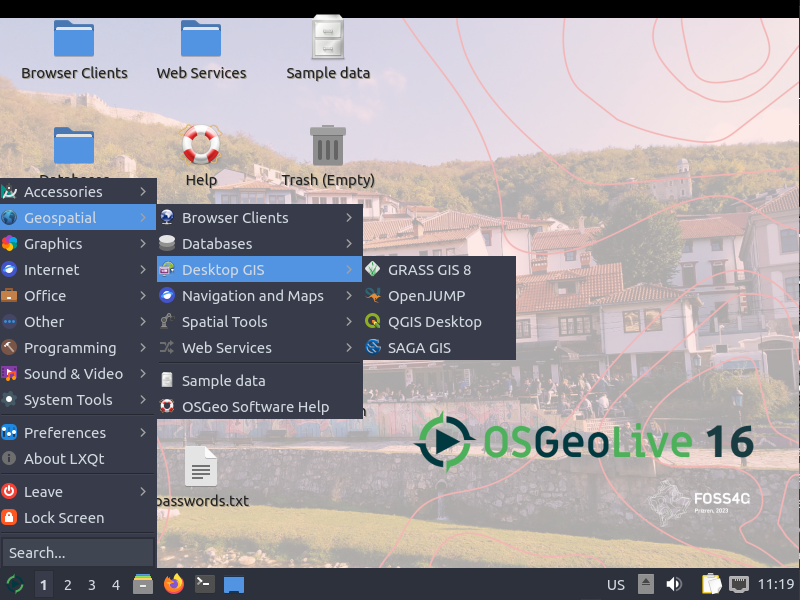
- 52°North SOS version 3.2.0 Just go to Geospatial → Web Services → Start 52°North SOSto start testing. Firefox will open with three tabs:
- a client to test the SOS
- a quickstart page to get things started
- a documentation page about the 52°North SOS implementation
- 52°North WPS version 2.0 RC6 Just go to Geospatial → Web Services → Start 52°North WPS to start testing:
- a simple client to test the WPS
- a quickstart page to get things started
- a documentation page about the 52°North WPS implementation
- 52°North WSS version 2.2.0 Just go to Geospatial → Web Services → Start 52°North WSS to start testing:
- a client to test the WSS
- a quickstart page to get things started
- a documentation page about the 52°North WSS implementation
- « Previous Page
- 1
- …
- 9
- 10
- 11
- 12
- 13
- Next Page »